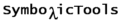
PocketConsole v1.3A Windows NT-like Console for the Pocket PC |
|---|
| Home | Developers | \>Applications | Links | Impressum |
|---|

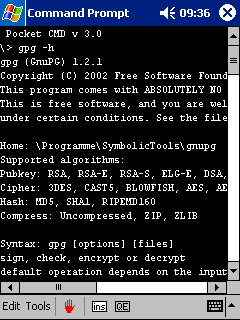
|
Pocket GnuPG
Pocket GnuPG is the PocketConsole port of the well known Gnu Privacy Guard , an OpenPGP implementation for Unix.
Pocket GnuPG uses Poetry as random number generator.
WARNING: As Poetry is in alpha development state, this implies that Pocket GnuPG is also considered alpha. Using Pocket GnuPG for cryptographic purposes is at your own risk.
News (May-01-2003)
For full revision history read the Pocket GnuPG changelog
- Changed: version string now corresponds to GnuPG base version
- Added: asserts in debug builds
Installation
Perform the following installation steps:- Install PocketConsole, the console device driver.
- Install a command prompt. Either CMD from Microsoft or PocketCMD, the open source command line interpreter from SymbolicTools/ReactOS. (You can also install both of them.)
- Install Poetry, the random number device.
- Install the Pocket GnuPG version depending on your Pocket PC platform.
Source Distribution
- Download Port SDK
- Download/install Poetry
- Download the Pocket GnuPG source code
- Unzip and load the gnupg.vcw workspace into emVC++ 3.0.
- Read build.txt in the setup folder for build/installation instructions.
Usage
Type gpg -h on the command prompt.
Full documentation of GnuPG is located at the GnuPG homepage
Remark: Before Pocket GnuPG is fully functional, you must provide a seed value for Poetry. Start the Epyc application (the dice icon in the programs folder) and tap randomly on the screen until the "Reseed Completed" messagebox appears.
 To the GnuPG homepage
To the GnuPG homepage  Back to Applications page
Back to Applications page | © 2002-2003 SymbolicTools |
 pocketconsole@symbolictools.de pocketconsole@symbolictools.de
|
 Pocket GnuPG (ARM)
Pocket GnuPG (ARM) GnuPG.zip
GnuPG.zip