|
|
NetTools
NetTools are TCP/IP management and diagnostic tools. They consist of the
following commands:
- Ping
the Packet INternet Groper utility for TCP/IP.
- Ipconfig (PocketPC 2002 only)
shows information about installed network connections.
- Route (PocketPC 2002 only)
manipulates the Network Routing Tables.
- Net (PocketPC 2002 only)
performs network-related operations.
- Netstat (PocketPC 2002 only)
display network-related statistics.
News (May-01-2003)
For full revision history read the NetTools Changelog
- Changed: minor output cosmetics on ipconfig
- Added: netstat.exe (PocketPC2002 only) network utility from Microsoft®
Todo
- Port ipconfig and route to Pocket PC devices, i.e. reprogram without the iphlpapi library.
Remark: Implementing ipconfig and route without iphlpapi should be possible by the undocumented WSControl function and some registry lookup.
It's not clear if and how DHCP /renew and /release can be implemented without the new Pocket PC 2002 tcp/ip stack.
For more information on that issue please contact pocketconsole@symbolictools.de
Installation
Perform the following installation steps:
- Install PocketConsole, the console device driver.
- Install a command prompt. Either CMD from Microsoft or PocketCMD, the open source command line interpreter from SymbolicTools/ReactOS. (You can also install both of them.)
- Install the NetTools version depending on your Pocket PC platform.
Source Distribution
Nettools is based on sample source code from
Microsoft® Windows CE Platform Builder Emulation Edition
Usage
- Type
ipconfig /? on the command prompt to list IP configurations.
- Type
ping on the command prompt for usage.
- Type
route on the command prompt for usage.
- Type
net on the command prompt for usage.
- Type
netstat /? on the command prompt for usage.
 to Windows CE® Platform Builder
to Windows CE® Platform Builder
 Back to Applications page Back to Applications page
|
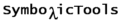
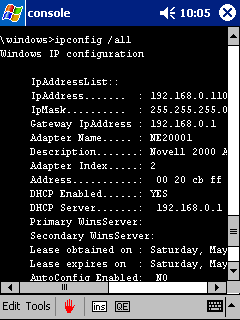
 to Windows CE® Platform Builder
to Windows CE® Platform Builder  Back to Applications page
Back to Applications page  pocketconsole@symbolictools.de
pocketconsole@symbolictools.de
 NetTools (ARM)
NetTools (ARM)